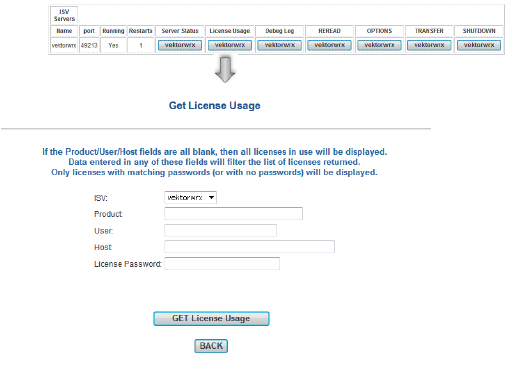
Access: Click Status from the main Server Administration screen to access the Status screen. From there, click vektorwrx from the License Usage column.
Description: Look up license usage status from this screen. Licenses can be filtered by currently used product licenses, current users, or host names. Items meeting the filter criteria are shown in a table.
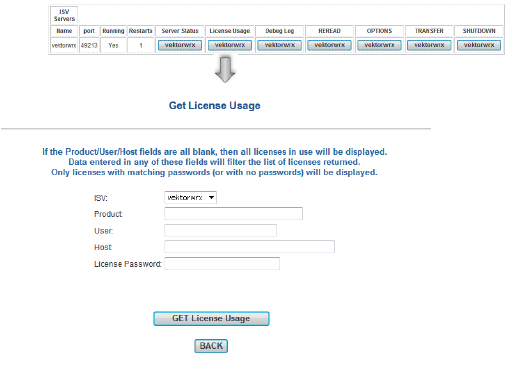
Parameter |
Description |
|
ISV |
Select vektorwrx to see the usage status of the licenses available for the Vectorworks Site Protection Server |
|
Product |
Enter Fundamentals, Architect, or one of the other product names to filter for those licenses |
|
User |
Enter user names separated by commas user1, user2 to filter for licenses by user |
|
Host |
Enter the IP address, localhost, or any other host name to filter for those licenses |
|
License Password |
Does not apply to this software |
|
GET License Usage |
Displays the license usage statistics based on the selected filter criteria |
|
BACK |
Returns to the previous screen |
~~~~~~~~~~~~~~~~~~~~~~~~~
