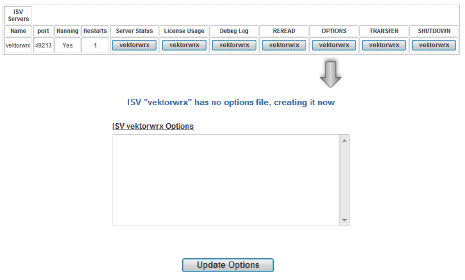
Access: Click Status from the main Server Administration screen to access the Status screen. From there, click vektorwrx from the OPTIONS column.
Description: This screen controls the ISV server options. From here, you can specify license settings and control the Report Log output. See Specifying Server Options and Report Log Setup.
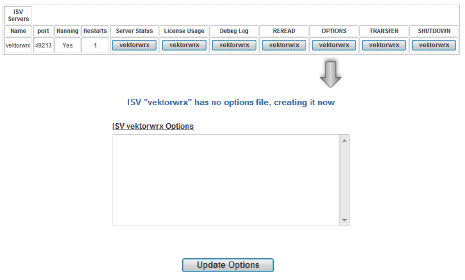
~~~~~~~~~~~~~~~~~~~~~~~~~
