

To align an object to the working plane with three points:
In a 3D view, set the working plane location.
Select the object to align to the working plane.
Click the Align Plane tool from the 3D Modeling tool set.
Click a location on the object to align with the origin of the working plane.
Click a second point on the object to define the X axis.
The line between the first and second points defines the X axis position.
Click a third point on the object to define the Y axis.
The line between the second and third points defines the Y axis position.
The object aligns itself to the working plane as defined by these points. If the surface was mistakenly aligned to the wrong side of the working plane, use the Mirror tool to flip the object to the opposite side of the working plane.
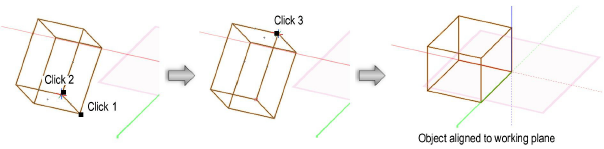
~~~~~~~~~~~~~~~~~~~~~~~~~
