
A rendered object can be aligned to the working plane.

To align a rendered object to the working plane:
Select a 3D view and a polygon rendering mode (Unshaded Polygon, Shaded Polygon, Shaded Polygon No Lines, or Final Shaded Polygon) for the drawing.
Select the 3D object to align to the working plane.
Click the Align Plane tool from the 3D Modeling tool set.
The cursor changes to a pointing hand when over the surface of a rendered object.
Click the surface to align to the working plane.
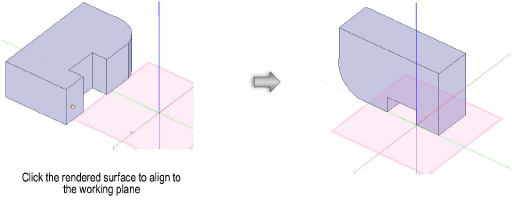
The object’s selected surface is aligned to the working plane.
~~~~~~~~~~~~~~~~~~~~~~~~~
