

The Radial Dimension tool is in the Dims/Notes tool set (all workspaces) and the Basic tool palette (Spotlight and Landmark workspaces).
The Radial Dimension tool measures and marks either radius or diameter dimensions for arcs and circles. This tool does not work on ovals or objects with rounded corners.
The Radial Dimension tool can place the dimension lines and measurements either inside or outside of the circle/arc. This tool always creates the dimension on the same plane with the arc or circle that is being dimensioned.
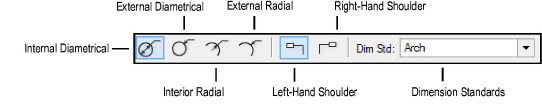
Mode |
Description |
|
Internal Diametrical |
Dimensions the diameter of a circle or arc, placing the dimension inside the object |
|
External Diametrical |
Dimensions the diameter of a circle or arc, placing the dimension outside the object |
|
Interior Radial |
Dimensions the radius of a circle or arc, placing the dimension inside the object |
|
External Radial |
Dimensions the radius of a circle or arc, placing the dimension outside the object |
|
Left-Hand Shoulder |
Places an exterior measurement with the dimension text to the left of the dimension leader shoulder |
|
Right-Hand Shoulder |
Places an exterior measurement with the dimension text to the right of the dimension leader shoulder |
|
Dimension Standards |
To change the dimension standard for new dimensions created in the document, select a standard from the list; select Custom Standards to create or manage custom dimensions (see Using Custom Dimension Standards) |
~~~~~~~~~~~~~~~~~~~~~~~~~
