 Editing Gobo Texture Transparency Settings
Editing Gobo Texture Transparency Settings Editing Gobo Texture Transparency Settings
Editing Gobo Texture Transparency SettingsA gobo texture is a transparent image resource that displays in the Resource Manager. The transparency settings can be edited after the gobo image has been specified, or at creation.
To edit a created gobo texture’s transparency:
From the Resource Manager, right-click (Windows) or Ctrl-click (Mac) on the resource, and select Edit from the context menu to open the Edit Texture dialog box.
Edit the Image Transparency settings as described in Editing Textures and Shaders.
The texture Size must be 2 inches.
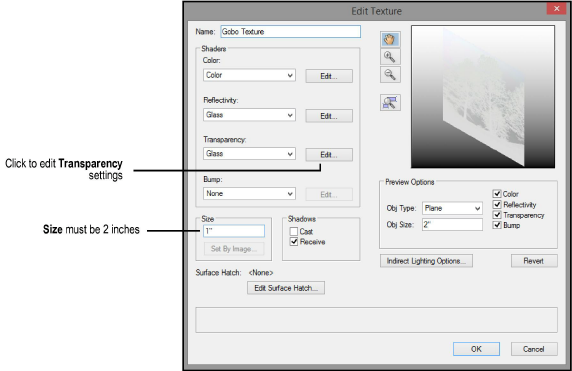
~~~~~~~~~~~~~~~~~~~~~~~~~
