
The Subtract Solids command cuts (subtracts) one or more 3D objects from another 3D object, creating a new model.
The subtracting object should extend beyond the surface of the original object.
To subtract solids:
Select both the object to subtract and the object to subtract from (the base object).
Select Model > Subtract Solids.
The Select Object dialog box opens.
Use the forward and back arrows to select the base object, which is shown with a thick outline.
Deselect Retain Subtracting Objects to automatically delete the subtracting object, or select Retain Subtracting Objects to keep the object in place.
Click OK.
If Retain Subtracting Objects is not selected, a single solid model is created, with the subtracting object deleted.

If Retain Subtracting Objects is selected, a mass equal to the subtracting object is removed from the base object, but the subtracting object remains in place and can be manipulated independently.
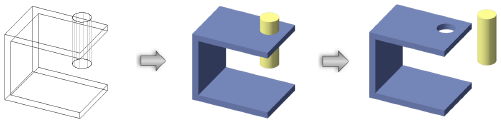
~~~~~~~~~~~~~~~~~~~~~~~~~
