 Creating Grade Limits Automatically
Creating Grade Limits Automatically Creating Grade Limits Automatically
Creating Grade Limits AutomaticallyBecause grade limits are often associated with a pad or other type of site modifier, the Vectorworks Landmark product can create grade limits automatically around a site modifier, based on specific parameters. Grade limits can be created with a gradual sloping transition from the existing site contours to the modifier, placed at a variable or fixed distance from the modifier. The grade limits cut and fill the site model to create a constant slope (batter slope).
To create grade limits automatically around one or more site modifiers:
Select the site modifiers which require the grade limits. Valid modifiers include pads, road objects, massing models, and landscape walls.
Select the Create Grade Limits from Pad command from the appropriate menu:
● Designer workspace: AEC > Terrain > Create Grade Limits from Pad
● Landmark workspace: Landmark > Create Grade Limits from Pad
The Create Grade Limits from Pad dialog box opens. Select the grade limit parameters.
Click to show/hide the parameters.
Click OK to create the grade limits.
To reflect the grade limit modification, select the site model and click Update from the Object Info palette.
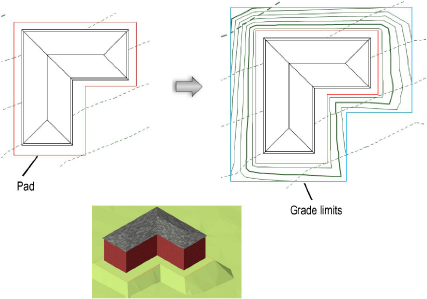
~~~~~~~~~~~~~~~~~~~~~~~~~
