 Creating a Massing Model
Creating a Massing Model Creating a Massing Model
Creating a Massing ModelThe Massing Model tool creates a building shell for illustrative purposes. This is an easy way to create a representative or context building when a detailed building is not required. Building models can also be created by drawing a polyline and then selecting the Create Objects from Shapes command (see Creating Objects from Shapes). A massing model can be a site modifier.
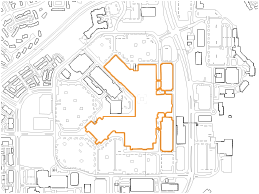

To create a massing model:
Click the Massing Model tool from the Site Planning tool set.
The Massing Model tool and Campanile tool share the same position on the tool set. Click and hold the mouse on the visible tool to open the Pop-out Tools list and select the desired tool.
Click to begin drawing the outline of the building. Continue clicking to draw the shell polyline. Double-click, or click once at the start point, to end the polyline.
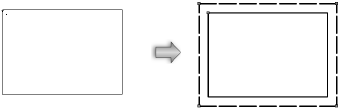
The massing model parameters can be edited from the Object Info palette.
Click to show/hide the parameters.
If the massing model is used as a site modifier, the proposed site model requires updating. Select the site model and click Update from the Object Info palette.
Click here for a video tip about this topic (internet access required).
~~~~~~~~~~~~~~~~~~~~~~~~~
