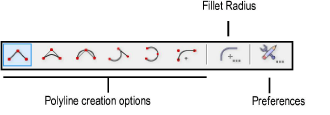
Shadows and shading can be added to the rendering with the Camera Match Shadow tool.
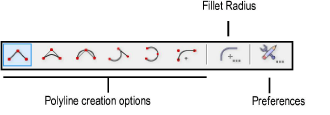
Mode |
Description |
Polyline creation options |
Specifies the method for drawing the polyline shape for the shadow |
Fillet Radius |
Sets the fillet radius when the Arc Vertex mode is selected |
Preferences |
Opens the object properties dialog box to set the default preferences for camera match shadows |

To place a Camera Match shadow:
While in the viewport Edit Annotation mode, click the Camera Match Shadow tool from the Visualization palette, and draw a polyline object over the area of the model that needs a shadow.
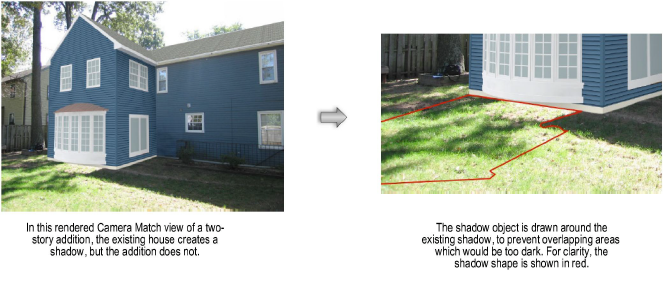
The Camera Match shadow is created.
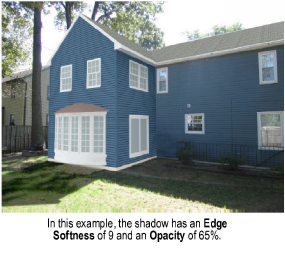
The settings of a selected Camera Match shadow can be edited from the Object Info palette.
Click to show/hide the parameters.
~~~~~~~~~~~~~~~~~~~~~~~~~
