 Multi-circuit Instrument Specifications
Multi-circuit Instrument Specifications
 Multi-circuit Instrument Specifications
Multi-circuit Instrument SpecificationsMulti-circuit instruments represent a special case of the instrument object. Each symbol drawn should represent a single element of the multi-circuit instrument. An instrument that is at the end of the multi-circuit strip should look different from the instruments that are in the center. Place the number of symbols required to create the multi-circuit instrument. For example, place four symbols (two ends and two middle) to create a four-circuit cyc unit.
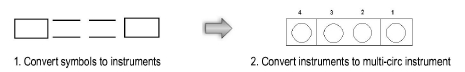
The multi-circuit symbol must consist only of other symbols to be properly inserted as a multi-circuit instrument. Otherwise, the Lighting Instrument tool treats it as a single circuit instrument.
Attach the light info record to the individual instruments within the multi-circuit unit by the same method as for an individual lighting instrument.
The multi-circuit lighting device focuses in 3D in the same way as individual lighting devices (see Lighting Instrument Specifications). The yoke is created from portions of the individual instrument symbols. The 3D locus, placed within the container multi-circuit symbol, is used as a common rotation axis for the entire multi-circuit unit.
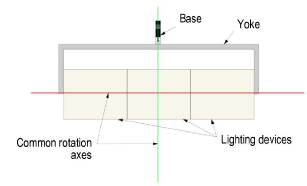
~~~~~~~~~~~~~~~~~~~~~~~~~