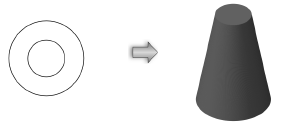
A pyramid, sphere, or other 3D object can be created from a series of 2D objects using the Multiple Extrude command. Include a 2D locus, or several loci, in the selection to provide an extrusion reference point or points.
The process matches segments on each object to create the extrude. The segment order may be reversed for one or more of the objects, producing unexpected results (such as a twisted extrusion). If this occurs, convert the objects to open polygons prior to selecting the Multiple Extrude command.
To create a multiple extrude:
Select the 2D objects to extrude.
Select Model > Multiple Extrude.
The Create Extrude dialog box opens.
Enter the Extrusion height and specify the change in size along the X and Y axes.
Click OK.
The program extrudes the set of objects/locus points by connecting one to another in their stacking order, turning the objects into a single 3D object.
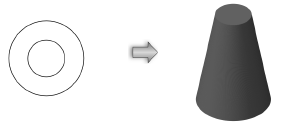
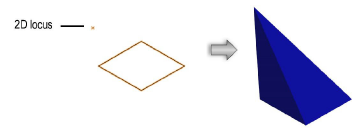
~~~~~~~~~~~~~~~~~~~~~~~~~