 Braceworks
Preferences
Braceworks
Preferences Braceworks
Preferences
Braceworks
PreferencesCommand |
Path |
Braceworks Preferences |
Braceworks |
Prior to beginning the rigging design, set up the default Braceworks preferences. The settings apply to the current file.
In addition to setting up the preferences, set up the Braceworks units on the Structural pane of the Units dialog box. If not specified, the document units are used.
To specify the Braceworks preferences:
Select the command.
The Braceworks Preferences dialog box opens.
Click the Calculation Settings tab.
 Click
to show/hide the parameters.
Click
to show/hide the parameters.
Click the Classes tab to define the classes for various Braceworks elements for controlling appearance and visibility.
 Click
to show/hide the parameters.
Click
to show/hide the parameters.
Click the Workload Display tab to specify color standards when generating a representative graphical workload gradient map after calculations are complete. This “heat map” display applies separately to hoists/bridles and trusses, and is visible in Top/Plan as well as 3D views.
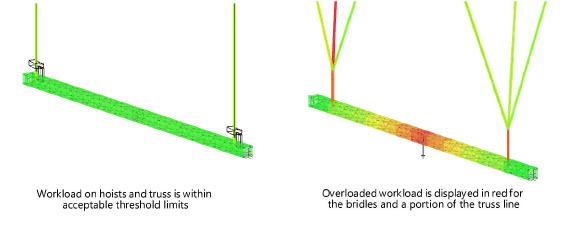
 Click
to show/hide the parameters.
Click
to show/hide the parameters.
~~~~~~~~~~~~~~~~~~~~~~~~~