 Creating
a Pad
Creating
a Pad Creating
a Pad
Creating
a PadA pad is a 3D polygon representing the shape of an element which is to be added to, and normally, modifies, the site model. The modifier can be applied to the existing or proposed site model; the site model is modified when the site model is updated. Draw a pad with the Site Modifiers tool, or draw a polyline and then select the Create Objects from Shapes command to change it to a pad object (see Creating Objects from Shapes).

To create a pad:
1. Click the Site Modifiers tool from the Site Planning tool set.
2. Draw the pad object. Pads can be drawn closed or open (open pads are sometimes called “break lines”).
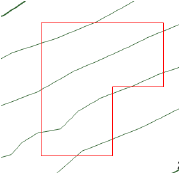
If this is the first time the Site Modifiers tool has been used, the Object Properties dialog box opens. Accept the defaults and click OK.
3. In the Object Info palette, select Pad in the Config field.
4. If the pad is sloping, enter the Slope value (positive for rising, negative for falling), and select the slope definition unit (Angle or Percent in the SlopeDef field).
A slope arrow is automatically drawn on the pad, indicating the direction of the slope. The bull’s-eye at the start of the slope arrow indicates the zero elevation point of the sloping pad. Select the control points of the slope arrow to move either end. Deselect Show Slope Arrow to hide the slope arrow.
Click to show/hide the parameters.
The Site Modifiers tool generates a 3D pad polygon modifier that is always planar.
5. Normally, create grade limits around the pad.
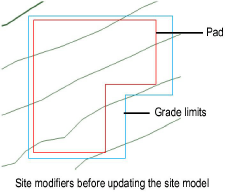
6. The site model requires updating to reflect the pad modification. Select the site model and click Update from the Object Info palette.
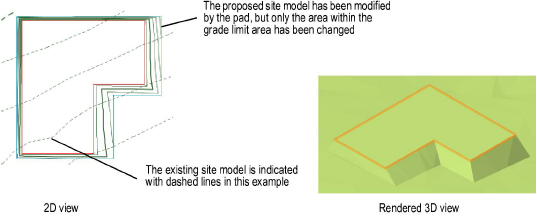
For predictable results, pads should not overlap. All pads should be either completely inside or completely outside of all grade limits. Pads, including those that may be incorporated into plug-in objects (such as landscape walls) cannot cross outside the grade limits.
~~~~~~~~~~~~~~~~~~~~~~~~~
