 Groove Welding
Symbol
Groove Welding
Symbol  Groove Welding
Symbol
Groove Welding
Symbol 
To insert a groove welding symbol:
Click the Welding Sym-Groove tool from the Dims/Notes tool set.
Click to place the object in the drawing, and click again to set the rotation.
The first time you use the tool in a file, a properties dialog box opens. Set the default properties, and click OK. The properties can be edited from the Object Info palette.
Once the object has been placed, its marker can be selected from the Attributes palette (see Marker Attributes).
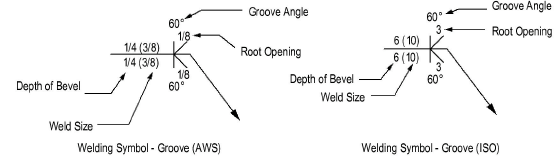
Click to show/hide the parameters.
~~~~~~~~~~~~~~~~~~~~~~~~~
