 Exporting Web
Views (3D only)
Exporting Web
Views (3D only) Exporting Web
Views (3D only)
Exporting Web
Views (3D only)Vectorworks Design Series products export web views that allow for an interactive 3D viewing experience on any device that is connected to the internet.
The Vectorworks cloud server is available for hosting web view files to be shared with others; only people with whom you share the URL can view your model. An uploaded web view is temporarily stored on the Vectorworks server for sharing. After two weeks, it is automatically removed. The web view can be exported again, with a new URL, if people need to view it for a longer time.
If you prefer not to use the Vectorworks cloud server, deselect Upload to Vectorworks Server in the Export Web View Options dialog box and specify the destination for the files. A complete set of web view files is generated and saved to the location you indicate. If you save the folder to your local system, you can then copy those files onto a server of your choice when you are ready to share with others.
Click here for a video tip about this topic (internet access required).
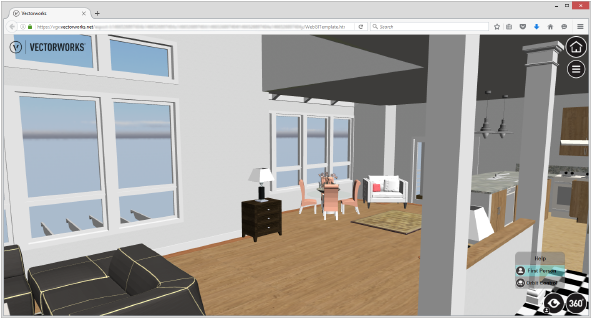
To export a web view:
If 3D objects from only one layer should be exported, make that layer active. If only selected objects should be exported, select the objects.
For best results, export in a perspective view.
With the drawing in a 3D view, select File > Export > Export Web View (3D only).
The Export Web View Options dialog box opens.
Click to show/hide the parameters.
Select the export options, and then click Export.
Specify the export file name and destination, and then click Save.
A folder containing all the contents necessary for creating the interactive web view is created on the Vectorworks server or the local drive, depending on whether Upload to Vectorworks Server is selected. If Upload to Vectorworks Server is selected, a URL shortcut file is placed in the location specified on the local drive. If Upload to Vectorworks Server is not selected, an .html file is saved, but no URL shortcut file is included.
Once the folder is uploaded to the Vectorworks server or a different server accessible to others, email a link to allow people to view the web view model.
~~~~~~~~~~~~~~~~~~~~~~~~~
