 Editing
Plants
Editing
Plants Editing
Plants
Editing
PlantsAs plants are placed, they take on the properties of the associated plant definition and/or the properties in the Plant Tool Preferences dialog box.
For multi-plant placement options, edit the polygon defining the plant with the Reshape tool if necessary; the plant placement automatically adjusts to fit the new shape.
Triangular and rectangular plant arrays include a special plant alignment control point, which indicates the center of a representative plant in the array. If moved, the array shifts to reposition the array about the new plant center.
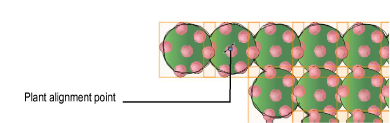
Plant properties are displayed, and can be edited, from the Object Info palette. Changes made for the selected plants apply only to those plant instances; changes are not reflected in the plant definition or preferences.
Click to show/hide the parameters.
See Concept: Plants Overview for a discussion of the relationship between plant definitions and the settings for an individual plant instance.
~~~~~~~~~~~~~~~~~~~~~~~~~
