

To add or subtract from a solid in Sub-Face mode:
Click the Push/Pull tool from the 3D Modeling tool set, and then select Sub-Face from the Tool bar.
Select the NURBS curve or group of NURBS curves that will be used to create the protrusion or cutout, and then select the solid.
The cursor changes to a double-headed arrow. When an open NURBS curve is coplanar with the solid face and also splits the face of the solid, each split section can be moved individually. Move the cursor to expand (Add mode) or decrease (Subtract mode) the solid volume. The cursor direction determines whether volume is added or subtracted. The distance of the protrusion or cutout can also be specified by entering a value in the Distance field on the Tool bar or floating data bar. The new solid is previewed on the drawing.
In Subtract mode, the distance value can exceed the solid perimeter; the cutout operation is only performed on the selected solid.
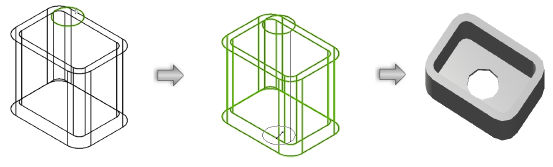
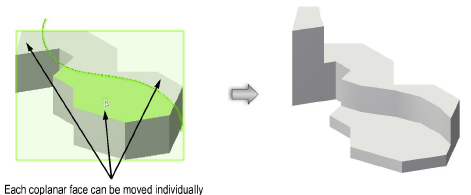
Click at the desired location to edit the solid.
~~~~~~~~~~~~~~~~~~~~~~~~~
