 Hiding Wall Components
Hiding Wall Components Hiding Wall Components
Hiding Wall ComponentsThe Hide details preference prevents wall components from being drawn at or below a pre-set layer scale factor, creating a cleaner drawing when printing at small scales. For example, if the scale factor is set to 1:48, components in walls do not display on any layer set to 1/4” or smaller.
To hide wall components:
Select File > Document Settings > Document Preferences.
The Document Preferences dialog box opens.
On the Display tab, select Hide details when layer scale <= 1:. Enter a scale factor in the scale field.
Click OK.
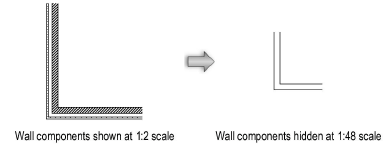
~~~~~~~~~~~~~~~~~~~~~~~~~
