 Spur Gear
Racks
Spur Gear
Racks
 Spur Gear
Racks
Spur Gear
Racks
To insert a spur gear rack:
Click the Spur Gear Rack tool from the Machine Components tool set.
Multiple spur gear, spur gear rack, and hub tools share the same position on the tool set. Click and hold the mouse on the visible tool to open the Pop-out Tools list and select the desired tool.
Click to place the object in the drawing, and click again to set the rotation.
The first time you use the tool in a file, a properties dialog box opens. Set the default properties, and click OK. The properties can be edited from the Object Info palette.
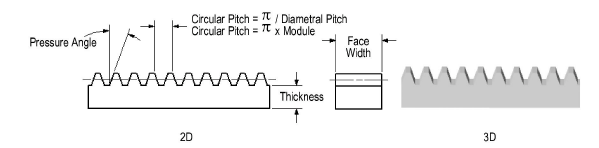
► Click to show/hide the parameters.
~~~~~~~~~~~~~~~~~~~~~~~~~