 Using Object Nodes
Using Object Nodes
 Using Object Nodes
Using Object Nodes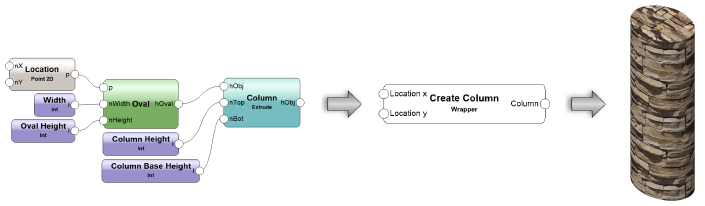
Object nodes are wrapper nodes that take the form of the product of their executed script. The benefits of an object node include being able to immediately see the effects of modifying a network without having to execute the script.
To convert a wrapper node to an object node:
Right-click on the wrapper node and select Convert to Object Node from the context menu.
The Convert to Object Node dialog box opens.
To reset the object node each time it is moved, select Reset On Move.
If Reset On Move is disabled, the object node resets only when its parameters are changed. This can save time when moving complex objects.
Click OK.
When converting a wrapper node to an object node, you can select a single additional object to convert with the wrapper node to be used as a control geometry. The control geometry enables the creation of custom path objects with Marionette. For example, if the object node requires a Duplicate Along Path object, you can include a polyline as the path object. To edit the control geometry, right-click on the object node and select Edit Control Geometry from the context menu. An object node can be turned back into a wrapper node by right-clicking on the object and selecting Convert to Wrapper Node from the context menu.
~~~~~~~~~~~~~~~~~~~~~~~~~