
The Bridge mode connects two open edges of a subdivision model. An open edge is an edge with only one adjacent face; this means that the cage mesh’s other adjacent faces have been completely deleted from the drawing using the Transform mode and the Delete key. Bridge mode can be used to reconstruct a deleted face.
Two additional modes available for Bridge mode control how the bridge is made. Connect mode adds a new face to connect the two open edges. Join mode extends one of the existing edges to meet the other.
To bridge between multiple different subdivision objects, use the Compose command to combine them into a single subdivision object (see Composing Objects and Surfaces), and then use Bridge mode.

To connect two open edges of a subdivision model:
Select the subdivision object to edit.
Click the Edit Subdivision tool from the 3D Modeling tool set.
Alternatively, double-click the subdivision object with the Selection tool to select the object and automatically activate the Edit Subdivision tool.
Click Bridge mode from the Tool bar, and then click Connect mode from the Tool bar.
As you move the cursor over the cage mesh, its edges are highlighted to indicate they can be modified. Only open edges can be connected. Edges that are not open do not highlight when the cursor moves over them.
Click on a cage mesh edge to connect, and then click on the second open edge to complete the bridge.
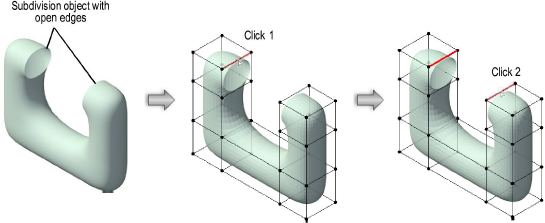
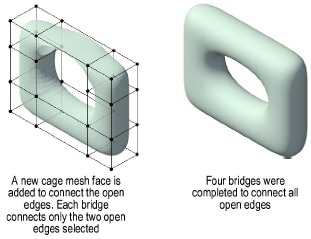

To join two open edges of a subdivision model:
Select the subdivision object to edit.
Click the Edit Subdivision tool from the 3D Modeling tool set.
Alternatively, double-click the subdivision object with the Selection tool to select the object and automatically activate the Edit Subdivision tool.
Click Bridge mode from the Tool bar, and then click Join mode from the Tool bar.
As you move the cursor over the cage mesh, its edges are highlighted to indicate they can be modified. Only open edges can be joined. Edges that are not open do not highlight when the cursor moves over them.
Click on a cage mesh edge to join, and then click on the second open edge to complete the bridge.
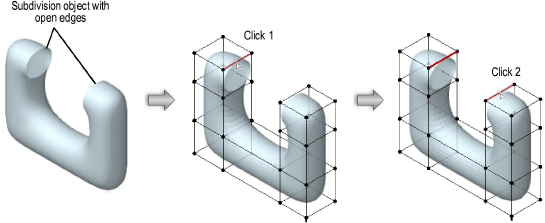
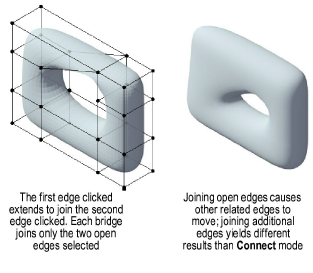
~~~~~~~~~~~~~~~~~~~~~~~~~