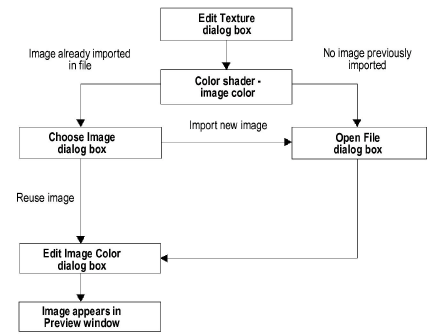
Color shaders can use images for image color and as a filtered image. The image color shader can display the image as-is, or can tint the image with a specified color.
The process of selecting a color image shader is illustrated by the following flow chart.
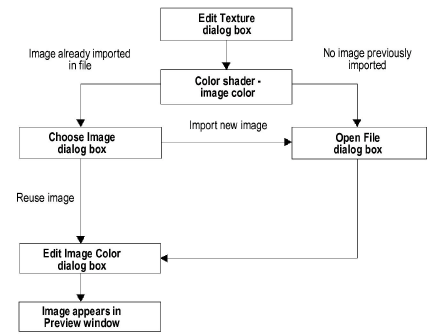
To import a color image shader:
Select and import the image as described in Selecting the Image for Import.
The Edit Image Color dialog box opens. Specify the image-based shader properties.
► Click to show/hide the parameters.
Click OK to import the image and preview the texture.
~~~~~~~~~~~~~~~~~~~~~~~~~