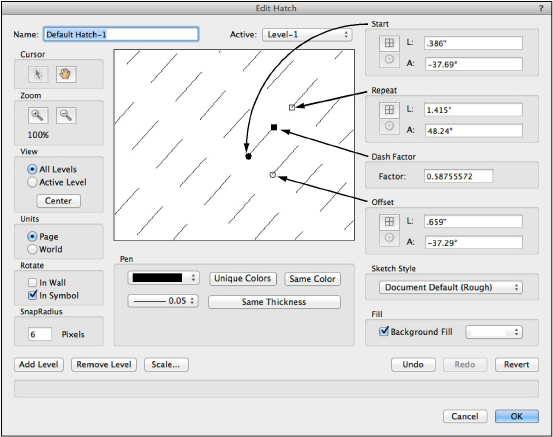
Both associative and non-associative hatches must be defined. A hatch definition is a repetition of the elements in a series of lines in all directions from the beginning point. Specify where the hatch line begins (the Start Point), where it stops (the Dash Factor), where it begins to repeat (the Repeat), and the distance separating the line from a neighboring line (the Offset); the pattern is repeated in all directions.
A hatch can consist of several levels, or layers, of pattern definitions. Each level is edited individually to create the overall hatch. (Hatch layers are named hatch levels in order to distinguish them from the layers in the drawing area.)
A new hatch can be created by editing an existing hatch; see Editing Hatch Definitions.
To create a new hatch pattern definition:
From the Resource Manager, click New Resource, select Hatch, and then click Create. Alternatively, from the Resource Manager, select Hatches from the list of resource types on the tool bar, and click New Hatch.
The Edit Hatch dialog box opens.
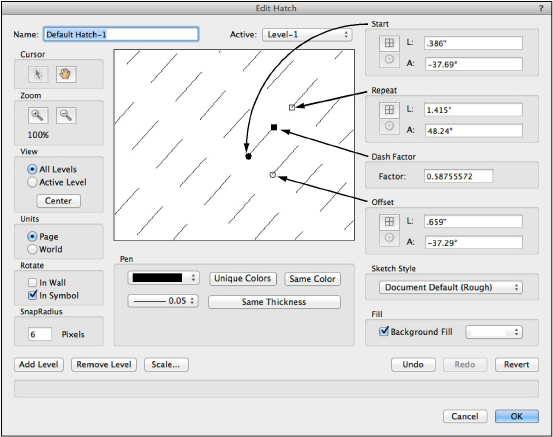
 Click
to show/hide the parameters.
Click
to show/hide the parameters.
The Start Point, Repeat, Dash Factor, and Offset functions correspond to the four control handles in the preview window. When a handle is moved, the corresponding function’s values change to reflect the move. The Shift key constrains the drag when using the control handles, affecting each of the four functions differently.
For the Start Point, Repeat, and Offset parameters, enter values according to either the polar coordinate system or the Cartesian system. The text box labels for these four controls change to correspond to the selection of Cartesian or polar.
Coordinate System |
Description |
Cartesian
|
Cartesian coordinates are the same as those used in the drawing area, with positive and negative X and Y axes |
Polar
|
Defines the different hatch line segments by length and angle values. In polar mode, angles are represented as positive or negative values from 0 to 180. Values from 180 to 359 are automatically converted to negative. 0 is at the 3 o’clock position. |
The following Edit Hatch values demonstrate how to create a brick pattern. The hatch requires two levels. The bricks will be 8”x 3” and the first set of lines will be the vertical components of the bricks. This procedure creates a hatch that scales appropriately when it is placed into a drawing.
All values are entered in World units and Cartesian mode.
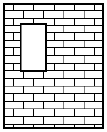
 Click
to show/hide the parameters.
Click
to show/hide the parameters.
~~~~~~~~~~~~~~~~~~~~~~~~~