 Applying a Sketch Style to an Object
Applying a Sketch Style to an Object Applying a Sketch Style to an Object
Applying a Sketch Style to an ObjectEach object can have its own sketch style, overriding the sketch style applied to the current layer. Apply the “No Sketch” style to objects that should never be sketched.
To apply a sketch style to one or more objects:
With Sketch rendering mode selected, select the object.
Groups and symbols cannot have a sketch style applied directly; edit the group or symbol first.
On the Render tab of the Object Info palette, the Sketch list displays the current document default sketch style. Select a different style to use in sketch rendering mode, or select No Sketch to never apply a sketch style to the object.
Alternatively, from the Resource Manager, double-click on the resource or drag the resource onto an object to apply it.
If you apply a sketch style to a specific object on a design layer, that sketch style is also applied when the object is displayed in a viewport on a sheet layer.
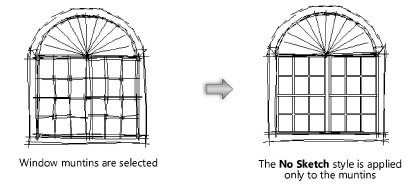
~~~~~~~~~~~~~~~~~~~~~~~~~