 Object/Hidden Object Display and Pen
Attributes in Section Viewports
Object/Hidden Object Display and Pen
Attributes in Section Viewports Object/Hidden Object Display and Pen
Attributes in Section Viewports
Object/Hidden Object Display and Pen
Attributes in Section ViewportsOverride the viewport settings and set the display and pen attributes of specific 3D objects in a section viewport, either for all objects in a class, or for individual objects.
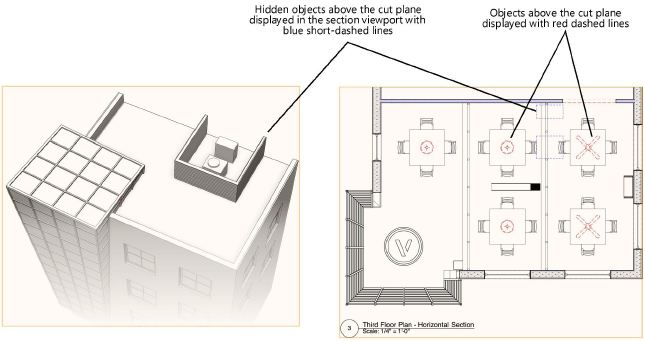
To set the object display and pen attributes:
Do one of the following:
● Click Edit in the Object/Hidden Object Display by Class dialog box (see Displaying 3D Objects by Class in Section Viewports)
● Click Object/Hidden Object Pen Attributes in the Cut Plane and Display dialog box for one or more selected eligible objects; see Displaying Individual 3D Objects in Section Viewports
The Object/Hidden Object Display dialog box opens.
 Click
to show/hide the parameters.
Click
to show/hide the parameters.
~~~~~~~~~~~~~~~~~~~~~~~~~