 Displaying 3D Objects in Section Viewports
Displaying 3D Objects in Section Viewports Displaying 3D Objects in Section Viewports
Displaying 3D Objects in Section ViewportsBy default, all objects seen in a section viewport take on the cut plane, display, and attributes settings of the viewport itself. However, this does not always result in the desired view. You can, instead, override the viewport settings and control the appearance of certain objects in the viewport by class, or by selecting and setting the parameters for one or more eligible objects in Edit In-Place mode. These settings affect the objects’ appearance only within the section viewport, and do not change the settings in the model itself.
All objects with a 3D component, such as symbols, plug-in objects, walls, extrudes, meshes, solids, and so on, can have their display set independently of the viewport.
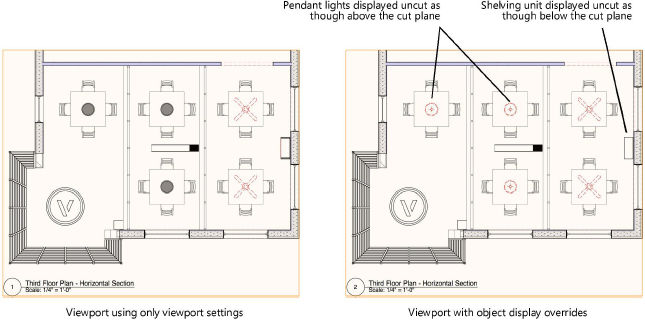
|
|
Click here for a video tip about this topic (internet access required). |
~~~~~~~~~~~~~~~~~~~~~~~~~