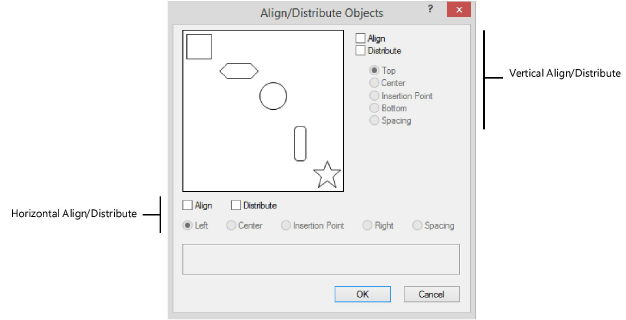
Command |
Path |
Shortcut |
Align/Distribute |
● Modify > Align ● Context menu |
● Ctrl+= (Windows) ● Cmd+= (Mac) |
The Align/Distribute command aligns and distributes multiple objects in the screen plane. Alignment and distribution are based upon the vertical and horizontal axes, relative to the screen.
To align/distribute objects:
1. Select the objects to be aligned/distributed.
2. Select the command.
Alternatively, right-click on the object to serve as the alignment reference. The alignment reference is locked into place, and the other selected objects are aligned relative to it. Select Align/Distribute from the context menu. The most common align and distribute commands display on a flyout context menu. Select the desired command, or select Align/Distribute to open the Align/Distribute Objects dialog box.
The Align/Distribute Objects dialog box opens.
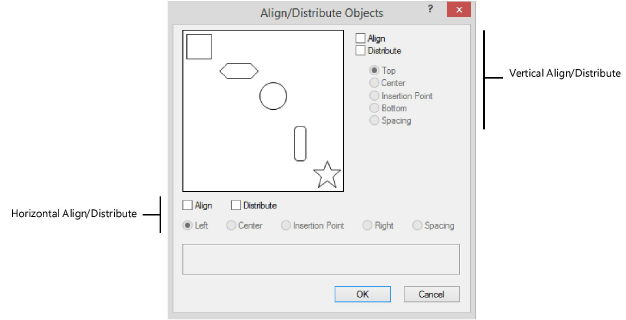
3. Select the alignment/distribution criteria. Objects are only moved along the horizontal and vertical axes.
 Click
to show/hide the parameters.
Click
to show/hide the parameters.
The program aligns/distributes the selected objects.

Loci and locked objects are special objects and behave differently when present during an alignment/distribution operation.
If a locus point is one of the selected objects, all objects are aligned relative to that locus. If there are multiple loci in the selection, then the loci are aligned/distributed like any other object.
Locked objects in a selection do not move. Other objects are aligned/distributed relative to the locked objects.
~~~~~~~~~~~~~~~~~~~~~~~~~