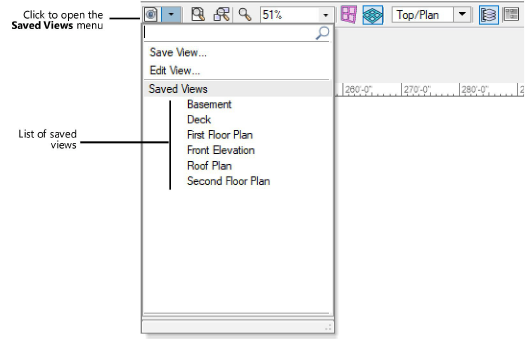
The View bar has shortcuts to save a view, to edit a saved view, or to switch the current drawing area view to a previously saved view.
Views can also be accessed through the Saved Views palette. Select Window > Script Palettes > Saved Views. Double-click the view name to switch to that view.
To use the Saved Views menu:
1. Click the Saved Views menu from the View bar.
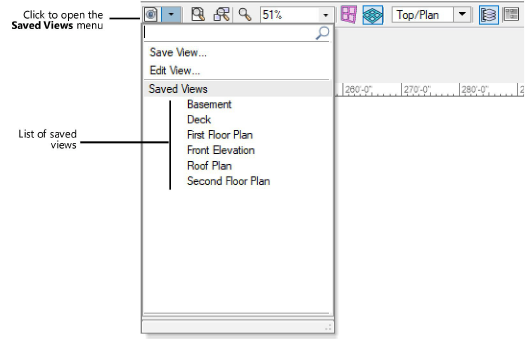
2. Select the desired item from the menu.
|
Menu Item |
Description |
|
Save View |
Opens the Save View dialog box |
|
Edit View |
Opens the Saved Views tab of the Organization dialog box |
|
List of saved views |
Select a saved view from the list to switch to that view |
~~~~~~~~~~~~~~~~~~~~~~~~~