 Creating circuit labels
for printing
Creating circuit labels
for printing Creating circuit labels
for printing
Creating circuit labels
for printingCommand |
Path |
Make Cable Labels |
ConnectCAD > Documentation |
Vectorworks can automatically create a worksheet for printing cable labels.
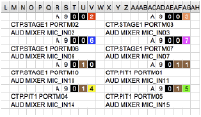
Normally, the drawing should be checked before creating the worksheet to find and resolve any circuit issues, so that the labels are up to date.
To create a cable label worksheet for printing:
1. Select the command.
The Cable Labels Setup dialog box opens.
 Click
to show/hide the parameters.
Click
to show/hide the parameters.
2.Use the worksheet to print labels for the circuits, or export the worksheet to a spreadsheet program for printing.
~~~~~~~~~~~~~~~~~~~~~~~~~