 Creating hoist
reports
Creating hoist
reports Creating hoist
reports
Creating hoist
reportsCommand |
Path |
Create Hoist Report |
Spotlight > Reports |
The Create Hoist Report command generates detailed lists of hoist data and measurements. The hoist report lists the trim height and X,Y coordinates of each hoist relative to the origin, using the document units. In the Create Hoist Report dialog box, select the sorting method that is best suited for the hoist layout. A preview illustrates how the sorting method is applied. The hoist report can be exported as a .csv or .pdf file, or as a Vectorworks worksheet (see Worksheets).
The hoist report is optimized for riggers. To create a pre-defined database worksheet instead, see Creating reports.
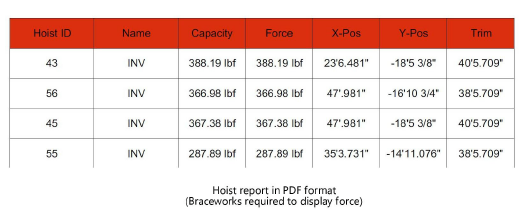
To create a hoist report:
1. Select the command.
The Create Hoist Report dialog box opens.
 Click
to show/hide the parameters.
Click
to show/hide the parameters.
2.Specify the hoist report parameters.
~~~~~~~~~~~~~~~~~~~~~~~~~