 Concept: Multi-cell lighting devices
Concept: Multi-cell lighting devices  Concept: Multi-cell lighting devices
Concept: Multi-cell lighting devices The Lighting Device tool inserts multi-cell lighting devices, as described in Inserting lighting devices. Multi-cell lighting devices act as a group but maintain their cell-specific parameters. For example, a three-cell Cyc light can be inserted as a single multi-cell device that is positioned and focused as a unit. Each cell retains its own information, such as color and channel number, which displays in its label legend.
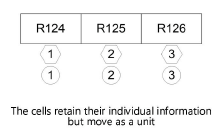
You can set the parameters for each cell from the Object Info palette of the multi-cell device; see Lighting device properties. Select the cell to edit from the Edit Cell list. Each cell is identified by an index number. This number corresponds to the cell stacking order, starting from back to front (or starting with the first created cell in the default stacking order).
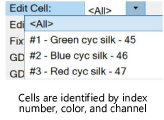
The index number is also used to identify cells when patching. Each cell in the lighting device can be patched individually from the Patch dialog box; see DMX patching. Individual cells can be numbered with the Spotlight Numbering command when you number fields that support cell-specific values. See Numbering light plot objects for more information about the special numbering behavior for multi-cell lighting devices. When generating paperwork, each cell of the lighting device is listed individually.
See Creating symbol definitions to create a multi-cell symbol from multiple lighting device symbols (left, middle, and right components). As described in Workflow: Creating multi-cell symbol definitions, multi-cell symbols support multiple light emitters when rendering.
The multi-cell symbol must consist only of other symbols to be properly inserted as a multi-cell lighting device. Otherwise, the Lighting Device tool treats it as a single-cell device.
~~~~~~~~~~~~~~~~~~~~~~~~~