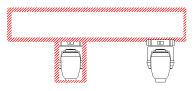
|
Command |
Path |
|
Update All Schematic Views |
Spotlight > Visualization |
When the model objects shown in a schematic view are changed, the schematic objects may not update automatically. Their out-of-date status is indicated by a red and white striped border.
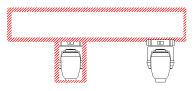
To update schematic views so they sync with the model, do one of the following:
● To update all schematic views, select the command. The update may take a few minutes.
● To update one or more schematic views, select the schematic objects to update, and click Update Geometry on the Object Info palette.
~~~~~~~~~~~~~~~~~~~~~~~~~