 Creating cutouts in a roof object
Creating cutouts in a roof object Creating cutouts in a roof object
Creating cutouts in a roof objectYou can use both the Clip Surface command and the Clip tool to clip holes in a roof object.
To set the type of hole cut (vertical, splayed, or square), edit the roof as described in Changing the roof edge shape.
|
Command |
Path |
|
Clip Surface |
● Modify ● Context menu |
To create a cutout with the Clip Surface command:
1. Draw one or more 2D cutout shapes (rectangle, circle, oval, polygon, polyline, or arc) on the roof object.
2.Select the cutout object and the roof object.
3.Select the command.
4.The shapes are cut out of the roof, and the clip objects are selected.
5.Delete the clip objects.
|
Mode |
Tool |
Tool set |
Shortcut |
|
Exclusion
|
Clip
|
Basic |
● Shift+N (Windows) ● Option+C (Mac) |
To create a cutout with the Clip tool:
1. Select the roof object.
2.Click the tool and mode, and then select the appropriate clipping shape (rectangle, polygon, or circle).
3.Click and drag to create a marquee box. The roof is clipped as defined by the clipping shape.
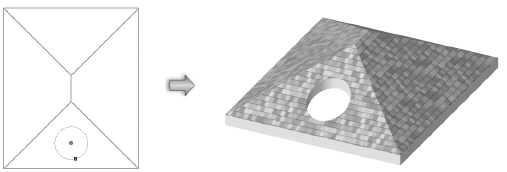
~~~~~~~~~~~~~~~~~~~~~~~~~