 Spotlight
preferences: Lighting Devices: Classes and Color pane
Spotlight
preferences: Lighting Devices: Classes and Color pane Spotlight
preferences: Lighting Devices: Classes and Color pane
Spotlight
preferences: Lighting Devices: Classes and Color paneCommand |
Path |
Spotlight Preferences |
File > Document Settings |
Use the Lighting Devices: Classes and Color pane to assign classes and specify attributes for the lighting devices in the file. The parameters selected can have a powerful global effect on all the devices, both existing and new.
Class and color assignments for lighting devices allow the designer to:
● Assign the lighting devices to a specific class, or to one or more classes determined by a lighting device parameter.
● Control the color of lighting devices, or parts of the devices, by gel color or from the Attributes palette.
● Control the wireframe light beams, angles, and centerline of lighting devices by class.
● Control the label legend container appearance by class.
● Control the appearance and visibility of lighting devices.
To assign classes and attributes for lighting devices:
1. Select the command.
2.The Spotlight Preferences dialog box opens. Click the Lighting Devices: Classes and Color Pane.
Class setting changes require confirmation before regenerating the lighting devices.
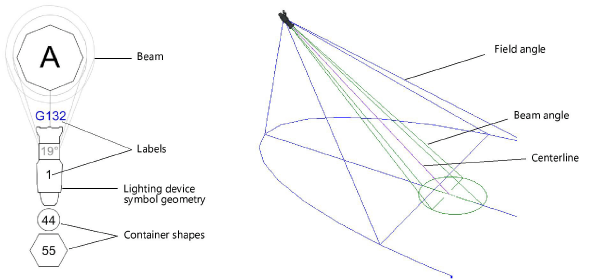
 Click
to show/hide the parameters.
Click
to show/hide the parameters.
~~~~~~~~~~~~~~~~~~~~~~~~~