 Spotlight
preferences: Loads and Rigging pane
Spotlight
preferences: Loads and Rigging pane Spotlight
preferences: Loads and Rigging pane
Spotlight
preferences: Loads and Rigging paneCommand |
Path |
Spotlight Preferences |
File > Document Settings |
The Loads and Rigging pane of the Spotlight Preferences dialog box controls automatic positioning and automatic classing options for rigging and load objects, and enables truss coloring.
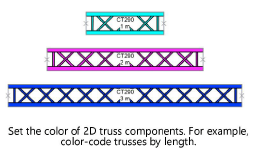
Lighting devices and other loads can automatically attach to rigging objects, both at insertion and when an existing load is moved in the drawing. Use the auto positioning options to control automatic attachment, so you don’t accidentally attach a load to a nearby rigging object when making small adjustments. See Concept: Attaching loads to rigging objects.
To set preferences for rigging and load objects:
1. Select the command.
2.The Spotlight Preferences dialog box opens. Click the Loads and Rigging pane.
 Click
to show/hide the parameters.
Click
to show/hide the parameters.
~~~~~~~~~~~~~~~~~~~~~~~~~