 Creating a solid section from grade objects
Creating a solid section from grade objects Creating a solid section from grade objects
Creating a solid section from grade objects|
Command |
Workspace: Path |
|
Create Solid Section from Grade Objects |
● Architect: AEC ● Landmark: Landmark > Architectural ● Spotlight: Spotlight > Architectural ● Context menu |
Create a solid section from two, three, or four selected grade objects. The resulting solid section can be used to modify other objects, just as any other solid can. When used with the Add 3D Object to Slab or Subtract 3D Object from Slab commands (see Editing slab geometry with 3D modifiers), the solid section can be used to create sloped slabs, such as those used for drainage or for thinning a cantilevered structure.
To create a solid section from grade objects:
1. Select two, three, or four grade objects that form a closed, planar area.
2.Select the command.
A solid section is created.
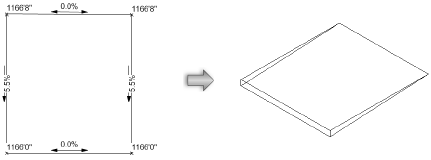
The resulting solid section can be edited in Object Editing mode as other solid modifiers are (see Object editing mode), but the solid object’s slope and angle cannot be edited this way. To change the slope and angle, a new solid section must be created from a new set of grade objects.
~~~~~~~~~~~~~~~~~~~~~~~~~