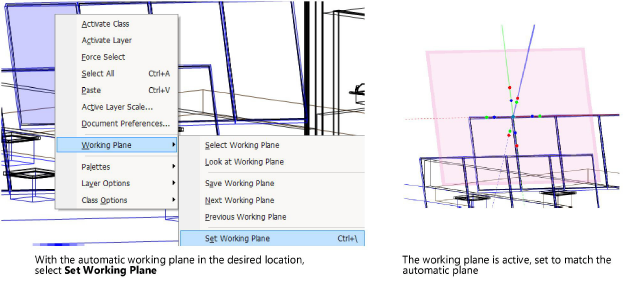Setting the working plane location
|
Tool |
Tool set |
|
Set Working Plane
|
3D Modeling |
The Set Working Plane tool can set the location and angle of the working plane. Set the working plane to any location in 3D space.
Double-click the Set Working Plane tool to make the layer plane the current working plane. Double-click a planar object to re-activate the working plane on which it was created.
The tool has two modes:

|
Mode |
Description |
|
Three Point
|
Defines the working plane by three 3D points, or according to the surface of a rendered object |
|
Planar Face
|
Aligns the working plane to a planar face; or, for a NURBS curve, aligns the working plane perpendicular to that point's tangent on the curve |
Once the working plane location has been set, Working Plane displays in the Planes list on the View bar. The location can be saved; see Working plane commands.
If the automatic working plane is enabled, right-click on the automatic working plane and select Working Plane > Set Working Plane from the context menu (or select Modify > Working Plane > Set Working Plane). The working plane is set to match the automatic working plane, and the working plane is active.