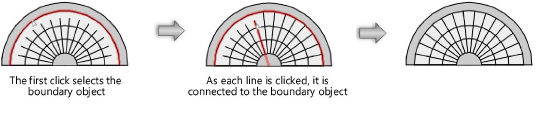Multiple object connect
|
Mode |
Tool |
Tool set |
Shortcut |
|
Multiple Object Connect
|
Connect/Combine
|
Basic |
; (semi-colon, Windows) Option+L (Mac) |
The Multiple Object Connect mode trims or extends multiple objects to join a selected boundary object. Only open objects, such as lines, arcs, open polygons, and NURBS curves and lines, can be connected. Closed objects, such as circles, rectangles, and closed polygons can only be used as boundary objects.
Alternatively, use the Alt (Windows) or Option (Mac) key in Single Object Connect mode to connect multiple objects to a boundary object (see Single object connect).
To connect multiple objects to a boundary object:
Click the tool and mode.
Click the boundary object, which becomes highlighted in red.
Position the cursor over the first object to trim or extend to the boundary; it becomes highlighted in red. Click to resize the object to join the boundary object.
Continue to click on objects to connect to the boundary. Each consecutively clicked object is connected, until you click in an empty space to deselect the boundary object.