 Stairs
Stairs
The Vectorworks Landmark and Spotlight products include a Simple Stair tool for drawings that do not require a complex stair object. The Vectorworks Architect, Landmark, and Design Suite products include the Stair tool, and the workspaces can be edited to add the Simple Stair tool.
These tools allow you to build a stair with various geometries. The stair is a hybrid object, offering control over the 2D plan appearance, as well as the 3D component, for plan and presentation drawings. The Stair tool includes many options, details, and configurations, and performs many stair design chores automatically.
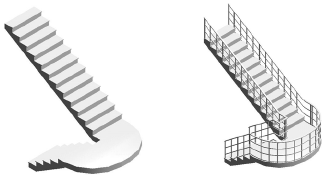
The Stair tool provides a set of common configurations (straight, L-shaped, U-shaped, O-shaped, and circular). It allows the creation of saved sets of parameters controlling groups of geometry and display attributes, to be saved and recalled for use in other stair instances. The stair can be set to determine its own floor-to-floor height based on the layers the stair connects, and can take advantage of a project set up with stories (Vectorworks Architect required). The stair can have separate lower floor and upper floor graphical representations. This avoids having to draw stairs on two different layers, and edit them separately, to completely represent the same physical staircase. Stair break options can be set differently on each layer, to get exactly the desired look in Top/Plan view. The entire stair configuration can be saved as a symbol, to be used again or shared with others, establishing a library of stair standards. Stair parameters can also be copied from one stair to another. While the geometric variation of the stair is restrained, the control over 2D and 3D graphic attributes is high. Stair parts, such as the treads, handrails, and so on, can be created using a material resource for an efficient BIM workflow. Stairs can be created as 2D only objects or as hybrid objects.
