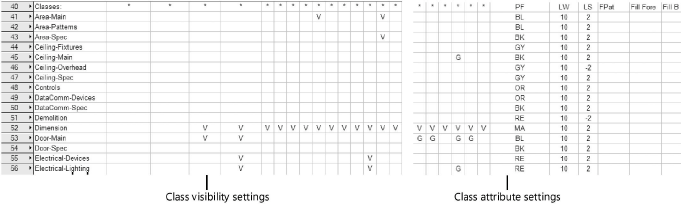Managing the Layermap worksheet
Managing the Layermap worksheet
The Layermap worksheet, located in the VA Setup Data-Imperial.vwx or VA Setup Data-Metric.vwx file, begins with a listing of project types in the first six rows (before the LayerMap.G row). These project types are used by the legacy command Create Standard Views, and are not used by the Create Standard Viewports command. As such, they are no longer supported.
Following the legacy project types are the names of the viewports or views used by the Create Standard Viewports command. Below the name is the viewport/view type, which controls under which drawing type the viewport/view appears in the Create Standard Viewports dialog box.
After the project types section is the layers section. This section of the Layermap worksheet controls the initialization and setup of layers in a specific viewport/view. Based on the information in this section, the Create Standard Viewports command generates a complete array of layers with the proper settings to correctly display a viewport or view.
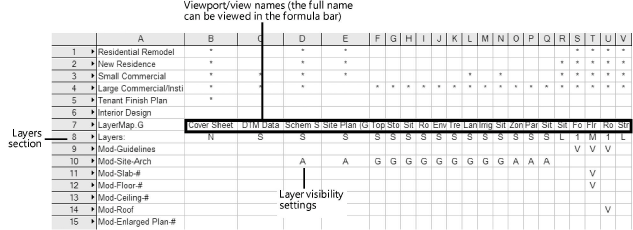
The final section in the Layermap worksheet is the classes section. This section controls class setup and initialization for each viewport/view. As with the layer section, the Setup commands use the information to generate a full class setup configuration for each viewport/view in a project file.