 Simple beam analysis
Simple beam analysis
|
Command |
Workspace: Path |
|
Simple Beam Analysis |
Architect: AEC > Machine Design Landmark: Landmark > Machine Design Spotlight: Spotlight > Machine Design |
The Simple Beam Analysis command opens a message box displaying the calculated values that correspond to the cursor position.
To analyze a simple beam:
Create the beam and diagrams as described in Simple beam.
Select the command.
A message dialog box opens at the bottom of the screen, displaying x (location on the beam), vx (shear), mx (bending moment), sx (shearing stress), and y (deflection) values.
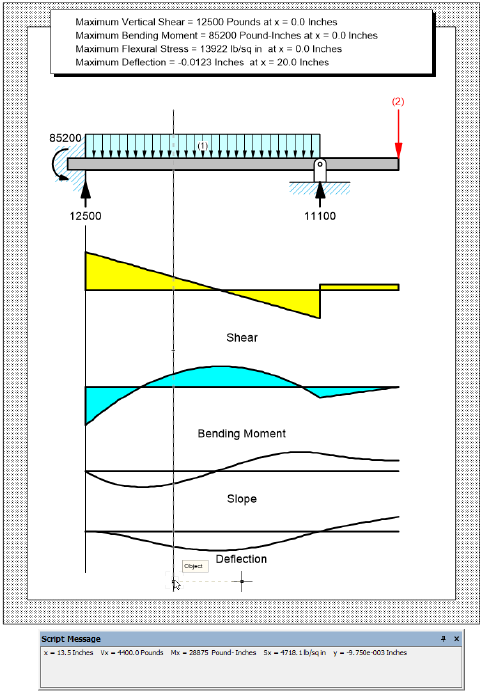
The values displayed depend on the location of the cursor along the beam and the Calculation Interval specified in the Beam Properties dialog box.
Click a blank area of the drawing to stop the analysis. Close the message dialog box.
To lock the values in the message dialog box, click a point along the beam. The values at this point can then be studied or written down for future analysis. Select the Simple Beam Analysis command again to continue checking values along the beam.
~~~~~~~~~~~~~~~~~~~~~~~~~