 Viewing and editing IFC data
Viewing and editing IFC data
The data attached to Vectorworks objects or IFC entities, whether created in the Vectorworks program or imported from an IFC file, can be viewed and edited from the Data tab of the Object Info palette or with the IFC Data command. In addition, the default IFC object data that corresponds to a Vectorworks plug-in object, such as a Space object, window, or wall, can be viewed.
To access IFC data:
Select the Vectorworks object or IFC entity. Multiple items can be selected; edits apply to all eligible objects in the selection.
Click the Data tab from the Object Info palette to view and edit attached IFC data. (If the data do not display, select Show IFC Data from the Coordinate/IFC menu on the Object Info palette.)
Place a check mark next to a property set that should be attached to the object or IFC entity. At the bottom portion of the Data tab, the parameters of the selected property set are displayed and, where permitted, they are editable. Properties can be set by instance or by mapping according to the settings made in the Data Manager; see Using the Data Manager. When IFC data mapping has suppressed the export of a property set, it displays with an X.
To remove an attached property set, select it and then click to remove the check mark, or click Detach. You can also detach the entire IFC data set.
You can define and attach custom property sets for non-default IFC data; see Using custom IFC property sets.
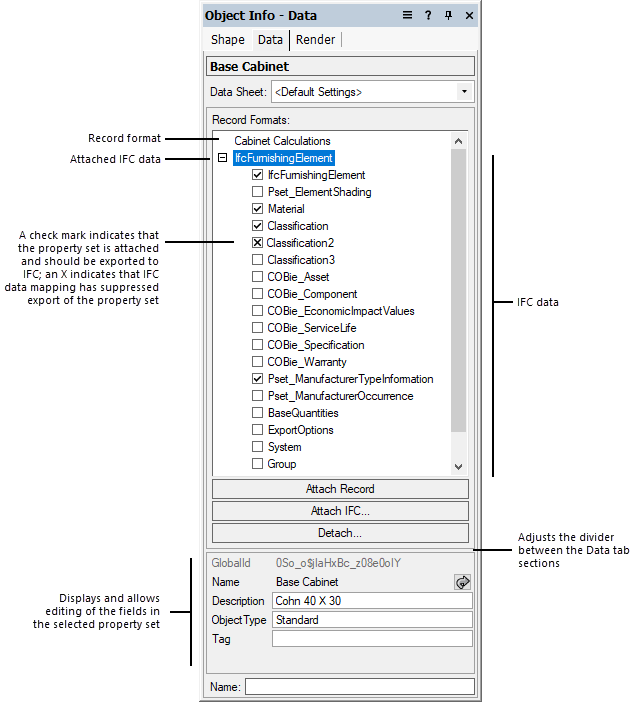
Viewing and editing IFC data with the IFC Data command
|
Command |
Workspace: Path |
|
IFC Data |
Architect: AEC Landmark: Landmark > Architectural Spotlight: Spotlight > Architectural |
Select the Vectorworks object or IFC entity. Multiple items can be selected; edits apply to all eligible objects in the selection.
Select the command.
If you selected multiple objects (or a group) that contain multiple IfcObjectTypes, the Choose IFC Type dialog box opens. Select the IFC Type to apply to the objects. Optionally, remove the existing IFC data from the objects.
If the Select IFC Object dialog box opens, select an IFC entity; see Assigning IFC data to objects.
The IFC Data dialog box opens. View or edit the IFC data as described in Assigning IFC data to objects.
If an IFC entity is selected, the IFC Data dialog box displays the data attached to the entity and it can be edited. If a Vectorworks plug-in object is selected, the IFC Data dialog box displays the corresponding IFC Object type. At export, the object will be converted to that type of entity.
![]()