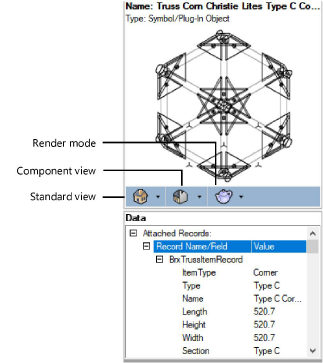Resource Manager: Resource preview pane
The top panel of the pane displays a high-resolution preview of the selected resource. For symbols and plug-in object styles in an open file, you can adjust the standard view for the object, the component view, and the render mode (Wireframe, Shaded, or Hidden Line).
The standard/component views and render mode can also be set using context menu commands in the resource viewer pane. There you can also set the preview options for a folder, affecting all symbols/plug-in object styles in the folder.
The bottom panel displays any tags and data attached to the resource.