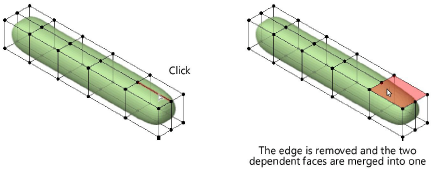Removing an edge from a subdivision model
|
Mode |
Tool |
Tool set |
|
Remove Edge
|
Edit Subdivision
|
3D Modeling |
The Remove Edge mode removes a cage mesh edge and merges the two dependent faces into a single face.
To remove an edge from a subdivision model:
Select the subdivision object to edit.
Click the tool and mode.
Alternatively, double-click the subdivision object with the Selection tool to select the object and automatically activate the Edit Subdivision tool.
As you move the cursor over the cage mesh, its edges are highlighted to indicate they can be selected. Only cage mesh edges can be removed with this mode; open edges cannot be selected.
Click on a cage mesh edge.