 Creating a site model snapshot
Creating a site model snapshot
Creating a snapshot of the site model allows several display styles of the site model to be viewed at one time. The snapshot views cannot be edited directly; however, if the original site model is modified, the changes apply to all related snapshots automatically upon updating. Snapshots can be from a Top/Plan or 3D view of the site model; 3D snapshots can be rendered.
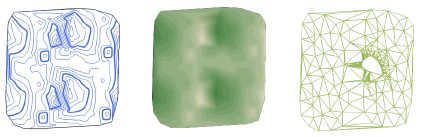
To create a site model snapshot:
Set the properties of the site model for the snapshot. The snapshot’s appearance is based on the current site model settings, and its location is based on the original source data.
From the Object Info palette of a selected site model, click Create a Snapshot.
The snapshot is created on the active layer, over the original site model. The Object Info palette of a selected snapshot displays the parameters of the original site model, and cannot be changed for the snapshot (with the exception of the display units).
Any changes to the original site model are reflected in associated snapshots when clicking Update from the Object Info palette of the selected original site model.
