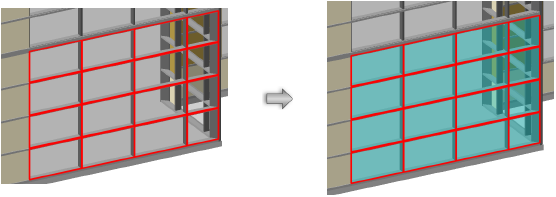Changing selected frame or panel settings
Changing selected frame or panel settings
|
Mode |
Tool |
Tool set |
|
Settings
|
Edit Wall
|
Building Shell |
The Settings mode changes the settings of either frames or panels that have been selected with the Select Frame or Select Panel mode of the Edit Wall tool.
To change curtain wall frame or panel settings:
Click the tool, and then click either Select Frame or Select Panel mode.
Select the curtain wall to edit.
Select the frames or panels to edit, and click Settings mode.
Alternatively, right-click on the frame or panel and select Edit Frames or Edit Panels from the context menu.
The Frame Settings or Panel Settings dialog box opens. Change the settings as described in Setting curtain wall frame parameters or Setting curtain wall panel parameters.
The Frame Settings dialog box, when opened in this way, does not include the frame category selection on the left, since the frames to edit have already been selected.