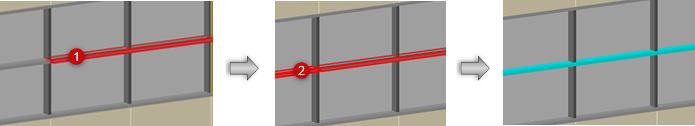Combining curtain wall frames
Combining curtain wall frames
|
Mode |
Tool |
Tool set |
|
Combine Frames
|
Edit Wall
|
Building Shell |
To combine curtain wall frames:
Click the tool and mode.
Select the curtain wall to edit.
Click the two frames to be combined. Frames must be collinear.
At a four-way frame intersection, it may be necessary to split a perpendicular frame to be able to join collinear frames.
One frame is created. The attributes of the first clicked frame apply to both frames once they are combined.