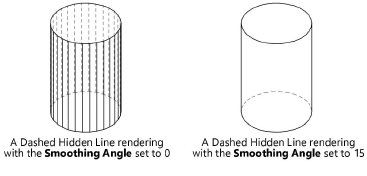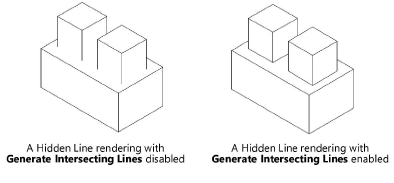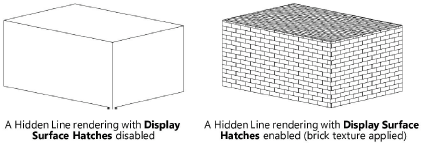Line render options
|
Command |
Path |
View bar |
|
Line Render Options |
View > Rendering |
|
Use the line render options to control the appearance of lines in Hidden Line, Dashed Hidden Line, and Final Shaded Polygon modes. These settings apply only to the current drawing; they remain in effect in the current drawing until the settings are changed. The current line render settings are saved when you create a template (see Concept: Templates).
To set line rendering options:
Select the command. The Line Render Options dialog box opens, set the parameters.
Alternatively, if a different render mode is active, select the command under Options For Other Render Modes in the Current Render Mode menu on the View bar.
Click to show/hide the parameters.Click to show/hide the parameters.
|
Parameter |
Description |
|
Dash Style |
Select the dash style for hidden lines when the Dashed Hidden Line mode is selected |
|
Dash Shade |
Adjust the slider to select how hidden lines are shaded when the Dashed Hidden Line mode is selected |
|
Preview |
Displays a preview of the selected parameters |
|
Smoothing Angle |
Sets the angle to reduce facet lines when the Hidden Line, Dashed Hidden Line, or Final Shaded Polygon mode is selected; if the value is greater than zero, facet lines will be removed between any two faces of an object that are within that angle of each other
|
|
Generate Intersecting Lines |
Generates lines where surfaces in the drawing intersect each other when the Hidden Line, Dashed Hidden Line, or Final Shaded Polygon mode is selected; for large files with a lot of curved surfaces, this option can make rendering slower
|
|
Display Surface Hatches |
Displays surface hatches in a hidden line rendered view
|
|
Display Text and Markers |
Displays text and markers in the rendered view. Hiding text and markers can significantly decrease rendering times. |
|
Sketch Hidden Line Results (Design Suite product required) |
Specifies whether to apply sketch effects to lines when the Hidden Line, Dashed Hidden Line, or Final Shaded Polygon mode is selected; see Sketch rendering |
|
Document Default Sketch Style (Design Suite product required) |
Sets the default sketch style for lines when the Hidden Line, Dashed Hidden Line, or Final Shaded Polygon mode is selected; see Sketch rendering. Click Edit to open the Sketch Style Editor dialog box for additional sketch style modification. |