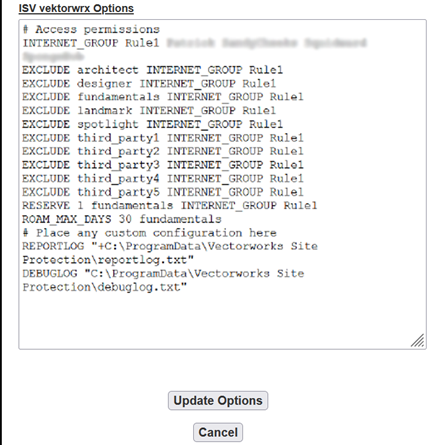Viewing and editing options
Access: Click Status from the main Server Administration screen to access the Status screen. From there, click vektorwrx from the OPTIONS column.
Description: This screen controls the ISV server options. From here, you can specify license settings and control the Report log output. See Specifying server options and Report log setup.
Many of these functions are accessed more conveniently through the Site protection System Menu.